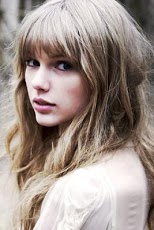Taylor Swift Live Wallpaper 1.0
Free Version
Publisher Description
Please Note : This is a live wallpaper and not a application, so you won't find a logo on the home screen. To activate live wallpaper please follow the steps1. Download live wallpaper and install. (if download from Google, automatically installed)2. Long press home screen3. Select Wallpaper and then select Live Wallpaper4. Select "Taylor Swift Live Wallpaper"5 Press Set As WallpaperTaylor Alison Swift (born December 13, 1989) is an American singer-songwriter. Raised in Wyomissing, Pennsylvania, Swift moved to Nashville, Tennessee at the age of fourteen to pursue a career in country music. She signed to the independent label Big Machine Records and became the youngest songwriter ever hired by the Sony/ATV Music publishing house. The release of Swift's eponymous debut album in 2006 established her as a country music star. "Our Song", her third single, made her the youngest person to single-handedly write and perform a number one song on the country chart. She received a Best New Artist nomination at the 2008 Grammy Awards.tags: Taylor Swift, Taylor, Taylor Swift Wallpaper, Live Wallpaper, justin bieber Wallpaper, Harry Style Wallpaper, One Direction Wallpaper, Selena Gomez Wallpaper, Singer, Music, Images, Backgrounds, Pop.
About Taylor Swift Live Wallpaper
Taylor Swift Live Wallpaper is a free app for Android published in the Other list of apps, part of Home & Hobby.
The company that develops Taylor Swift Live Wallpaper is GreatWallpaper. The latest version released by its developer is 1.0. This app was rated by 1 users of our site and has an average rating of 4.0.
To install Taylor Swift Live Wallpaper on your Android device, just click the green Continue To App button above to start the installation process. The app is listed on our website since 2013-04-24 and was downloaded 285 times. We have already checked if the download link is safe, however for your own protection we recommend that you scan the downloaded app with your antivirus. Your antivirus may detect the Taylor Swift Live Wallpaper as malware as malware if the download link to com.kits.taylor is broken.
How to install Taylor Swift Live Wallpaper on your Android device:
- Click on the Continue To App button on our website. This will redirect you to Google Play.
- Once the Taylor Swift Live Wallpaper is shown in the Google Play listing of your Android device, you can start its download and installation. Tap on the Install button located below the search bar and to the right of the app icon.
- A pop-up window with the permissions required by Taylor Swift Live Wallpaper will be shown. Click on Accept to continue the process.
- Taylor Swift Live Wallpaper will be downloaded onto your device, displaying a progress. Once the download completes, the installation will start and you'll get a notification after the installation is finished.